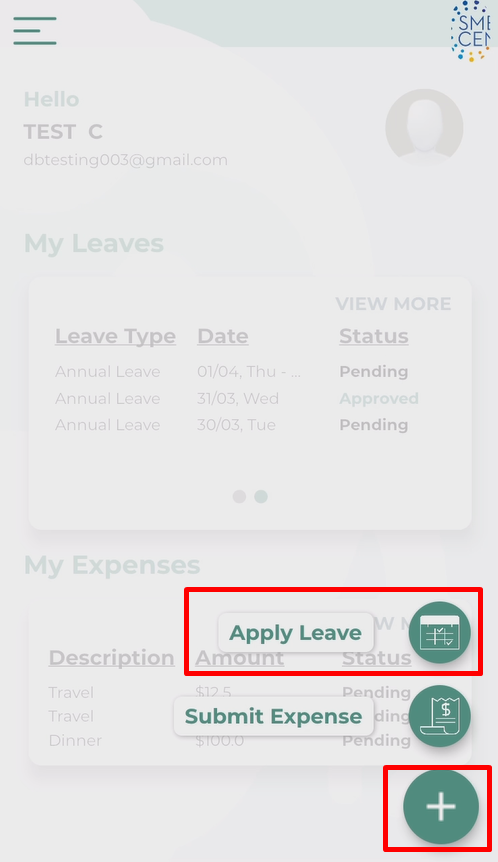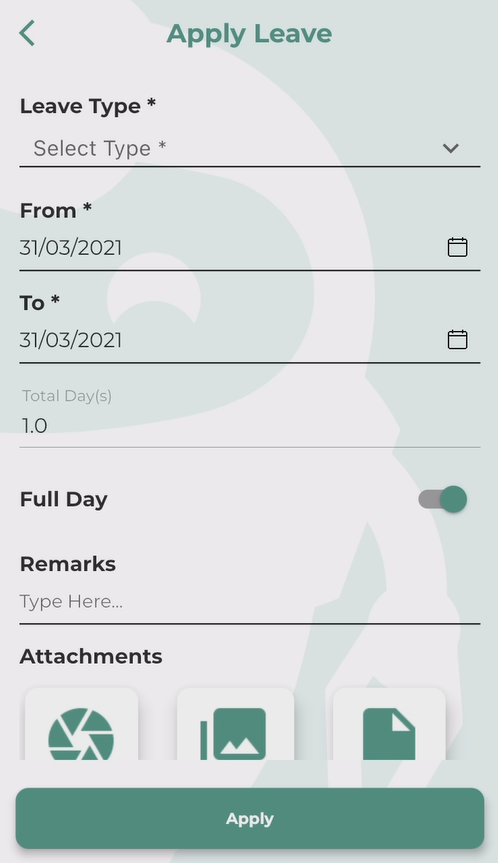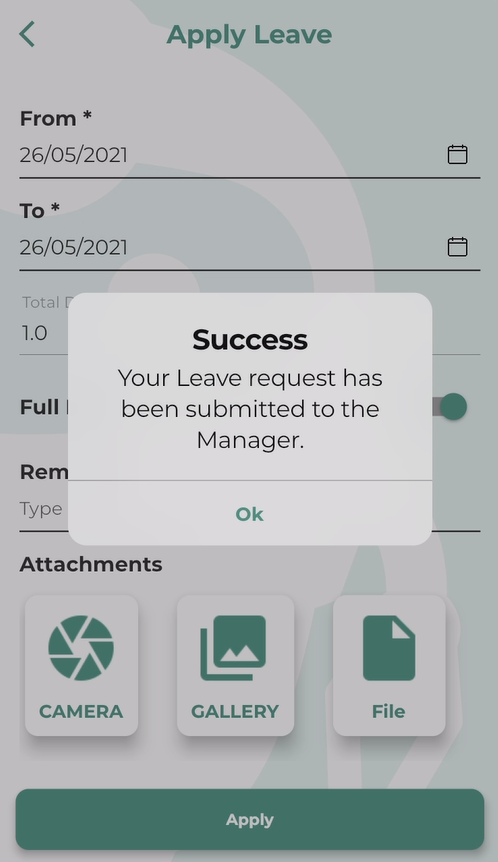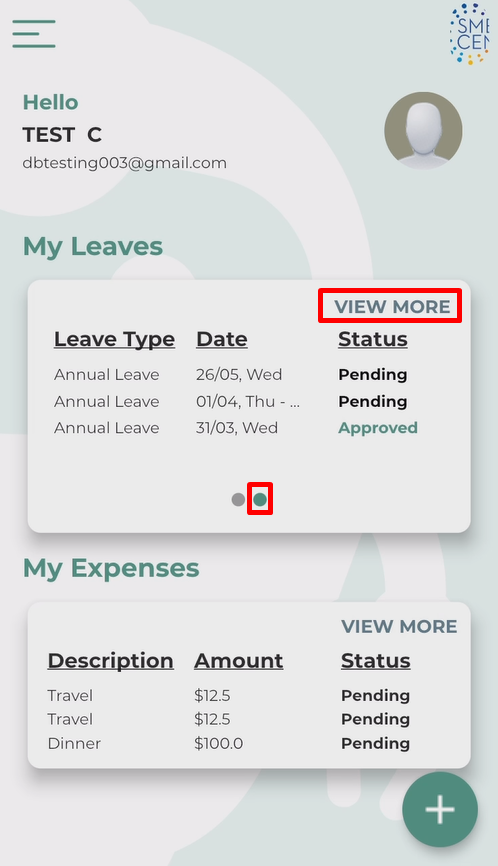Introduction
One of the most commonly used features by employees is the leave application feature. Using the DashBod HR app, this becomes even more convenient as you can apply for and monitor your leave status using your phone.
How it works
1. Click on the ‘+‘ icon on the bottom right of the screen and select ‘Apply Leave‘.
2. Select your ”Leave Type”, and the number of ”Days”.
3. If you need to attach documents or images in your application, you may do so under the ‘Attachments‘ section.
4. After clicking on ‘Apply‘, you will see a message indicating your successful submission.
5. Next, to check the approval status of your leave, navigate to the second tab under ”My Leaves” and click on ”View More”.
What’s next
Learn how to Submit an Expense on the DashBod app.