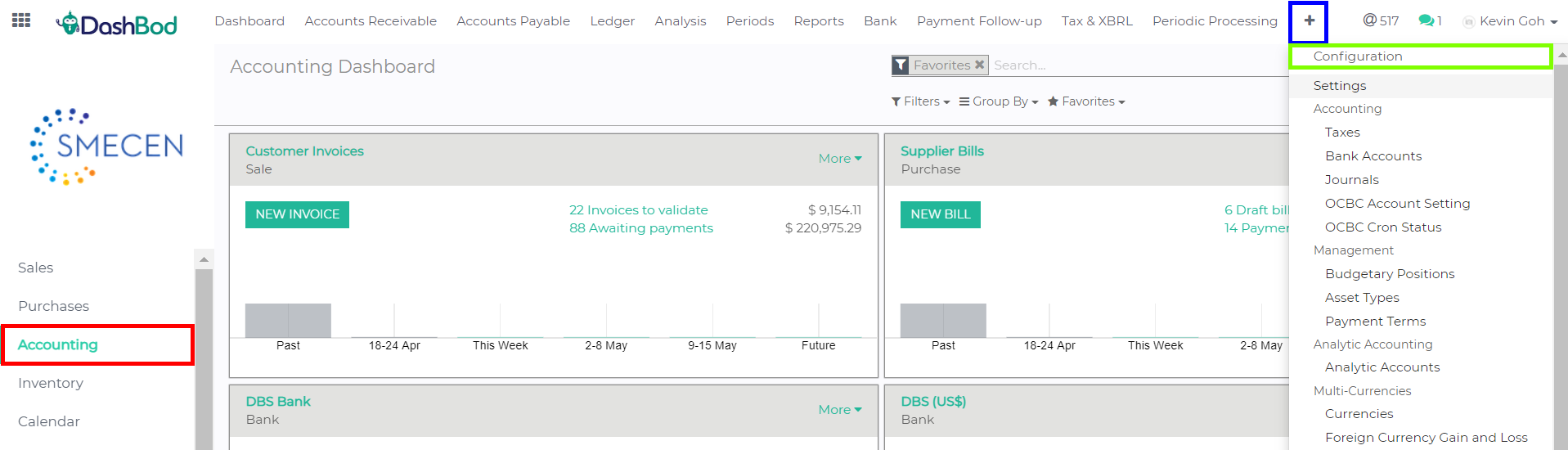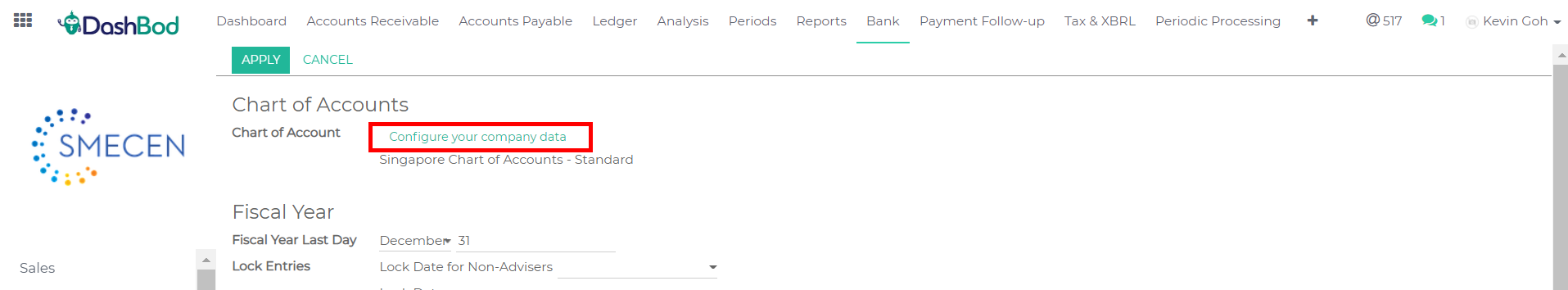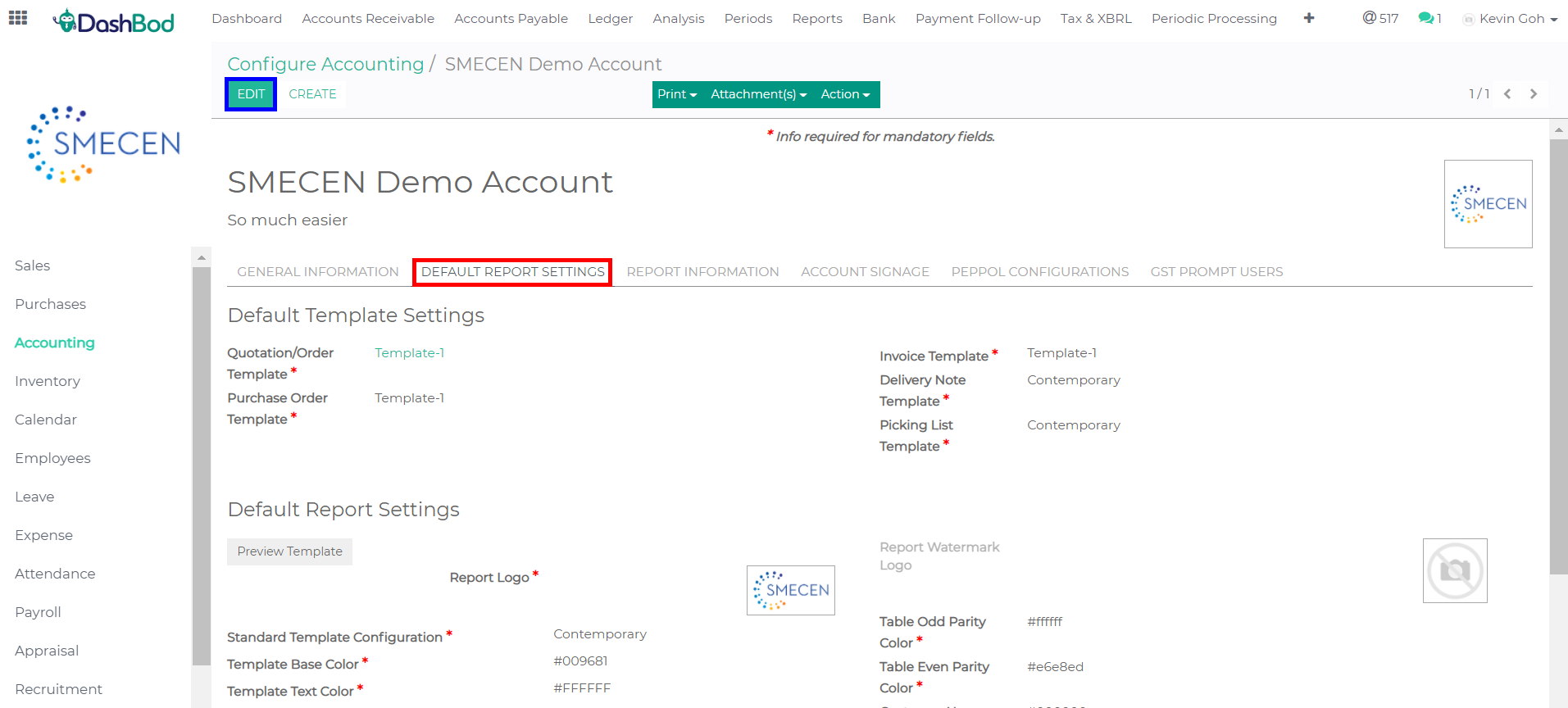How it works
Navigating to your settings page
1. Click on Accounting at the left panel (Red Box)
2. Click on + at the top bar (Blue Box)
3. Click on Settings (Green Box)
4. Click Configure your company data (Red Box)
Adding a watermark to your invoice
5. Click on Default Report Settings (Red Box)
6. Click on Edit (Blue Box)
7. Select the pen (![]() ) to input a watermark (Red Box)
) to input a watermark (Red Box)
8. Click Save once done (Blue Box)
Removing the watermark
1. Continue from Step 6.
2. Click on the bin (![]() ) to remove the watermark (Red Box)
) to remove the watermark (Red Box)
3. Click Save once done. (Blue Box)
What’s Next
Learn how to Cancel or Void an Invoice.