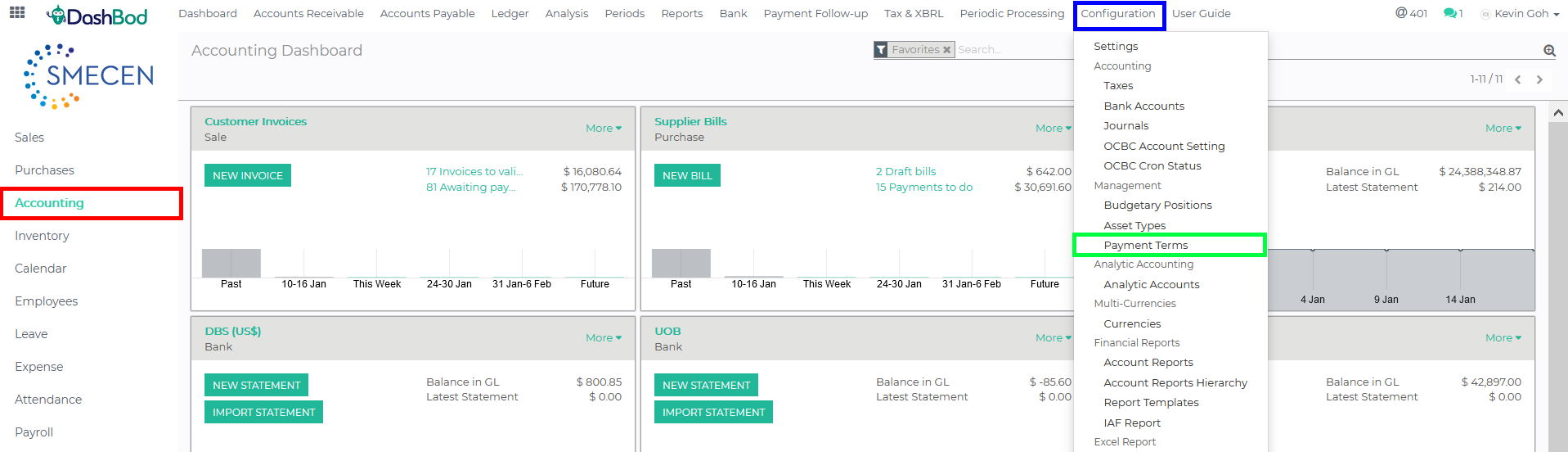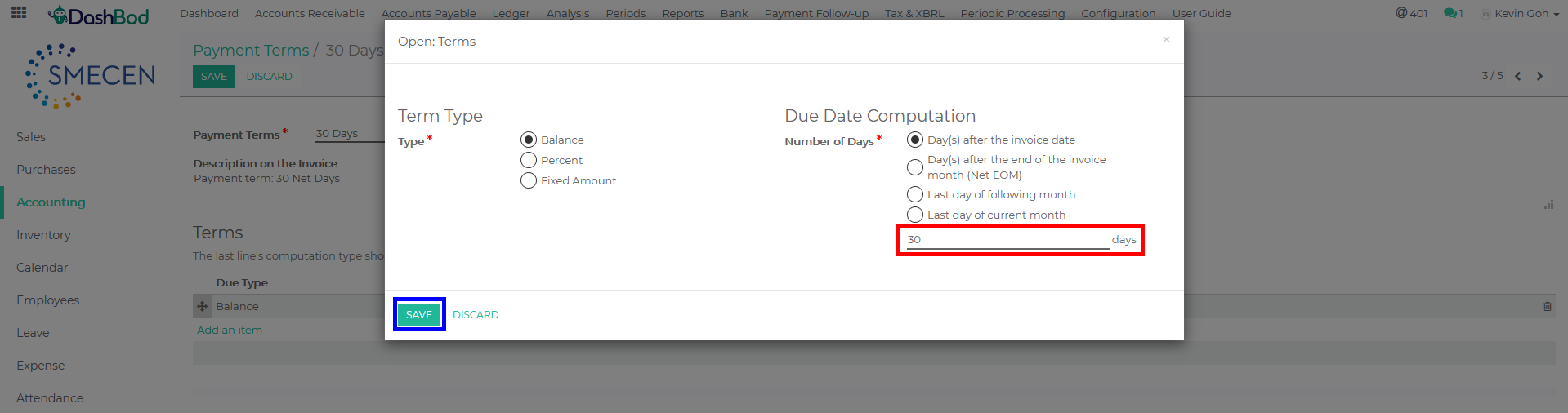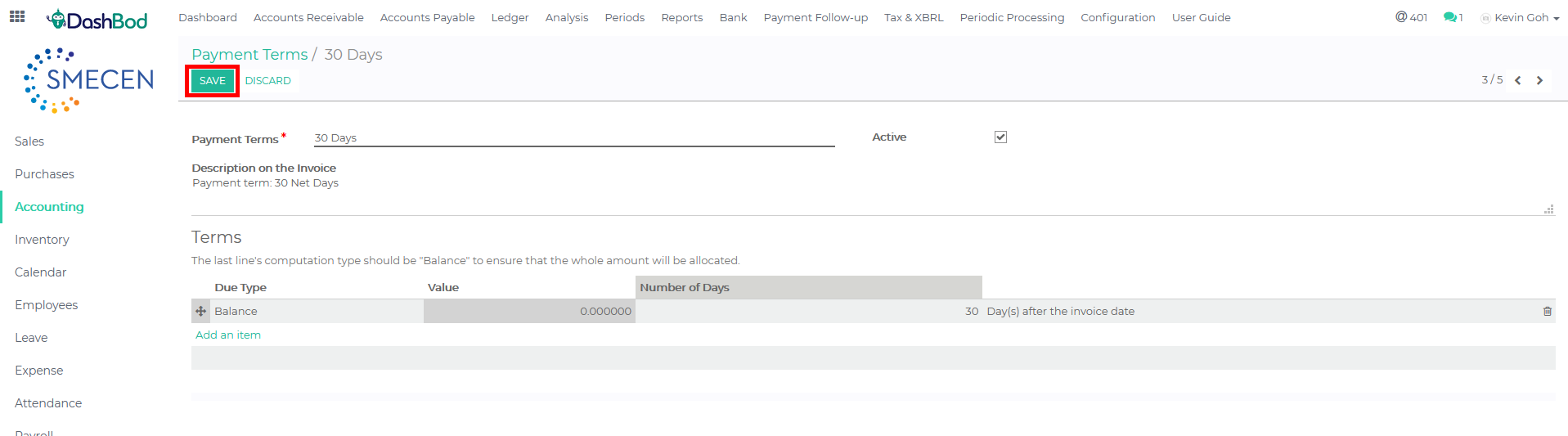Introduction
Payment terms are used by suppliers to inform customers about the time period that they have to make payment.
Setting payment terms also ensure that suppliers receive their payments within a reasonable amount of time.
Before you Begin
Navigating to your Payment Term page
1. Click on Accounting at the left panel (Red Box)
2. Click on Configuration at the top bar (Blue Box)
3. Click on Payment Terms (Green Box)
Creating a payment term
4. Click Create
5. Fill in Payment Terms field (Red Box)
6. Fill in Description on Invoice (Blue Box)
7. Click on Number of Days field (Green Box)
8. Fill in the number of days in the field (Red Box)
9. Click Save (Blue Box)
10. Click Save once done
What’s Next
Now that you have created payment terms, you can proceed to Import Customer Master Data.