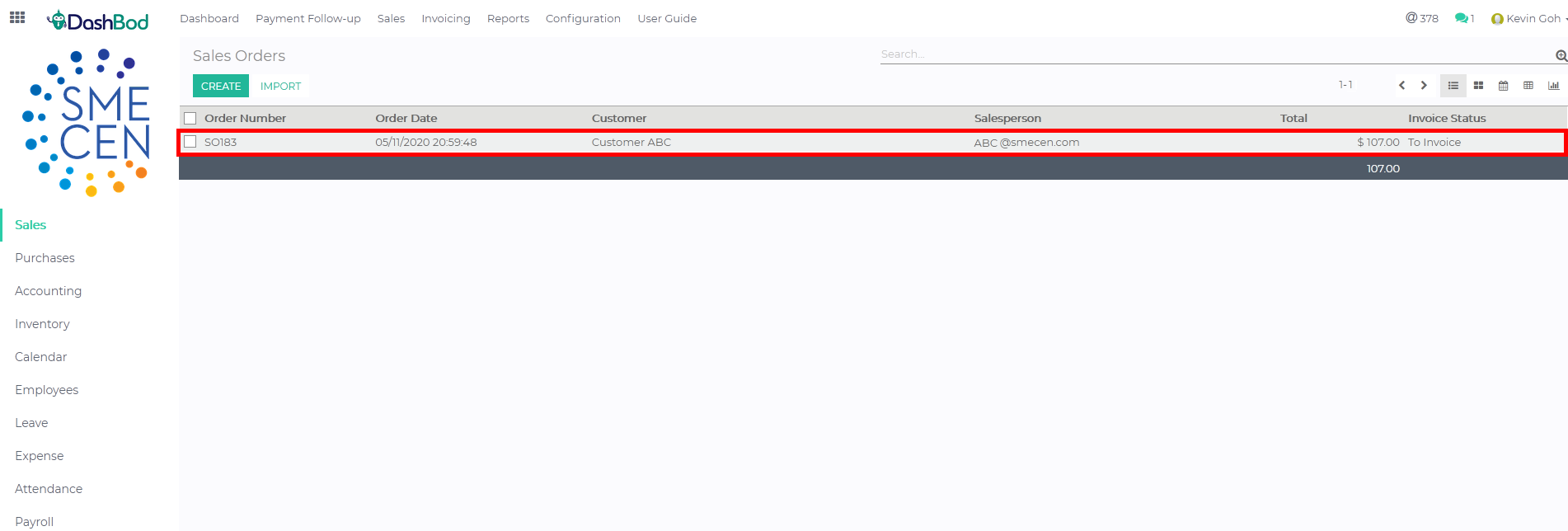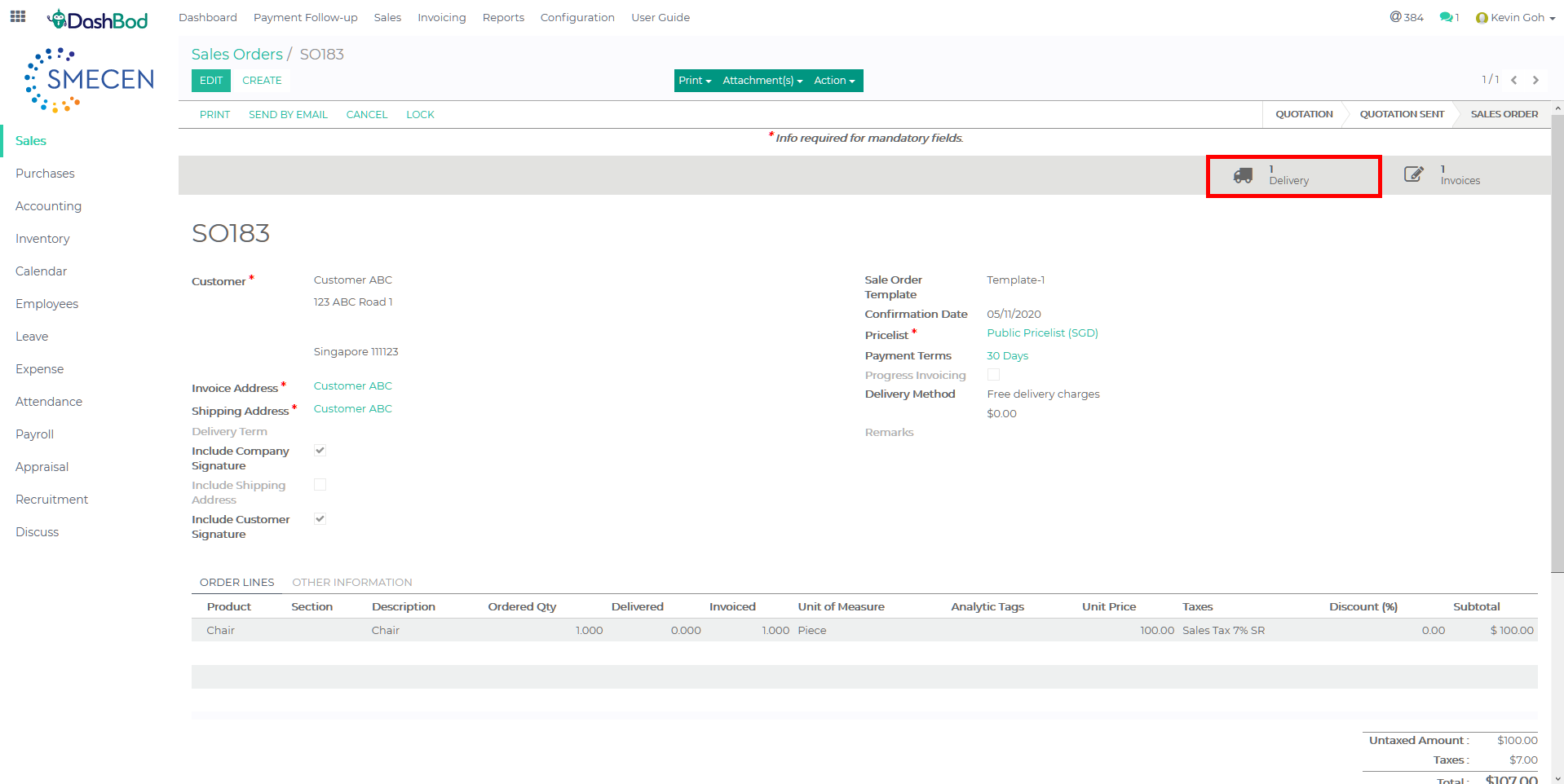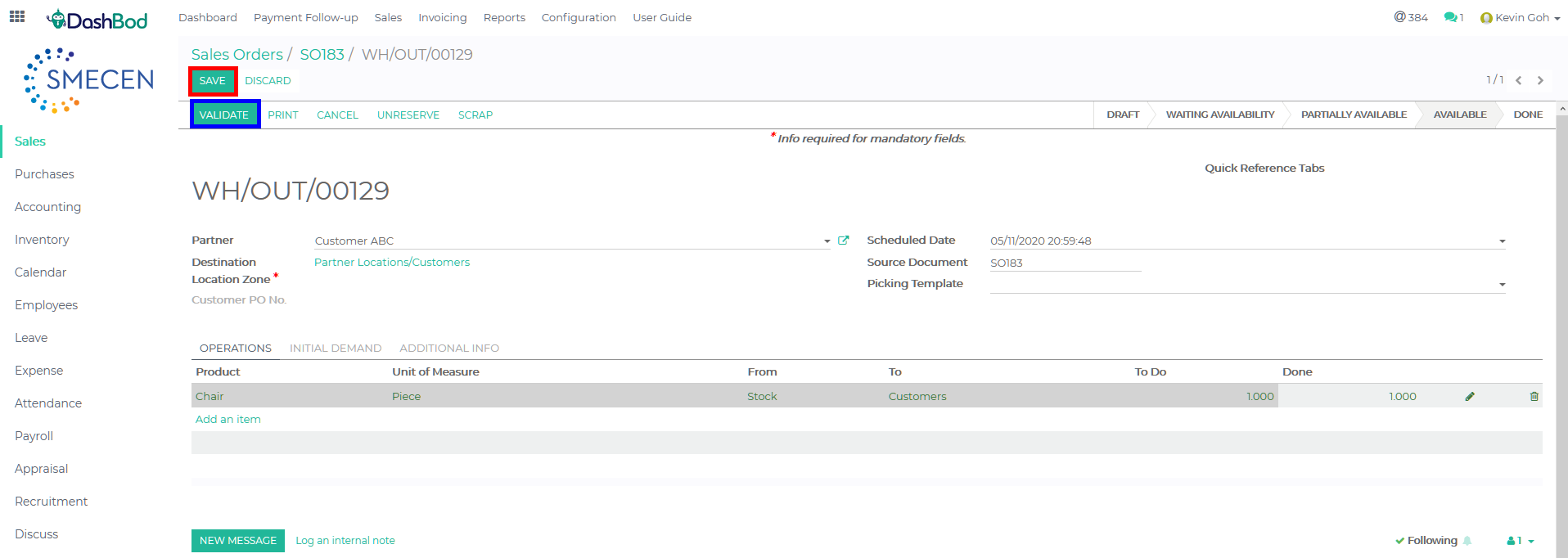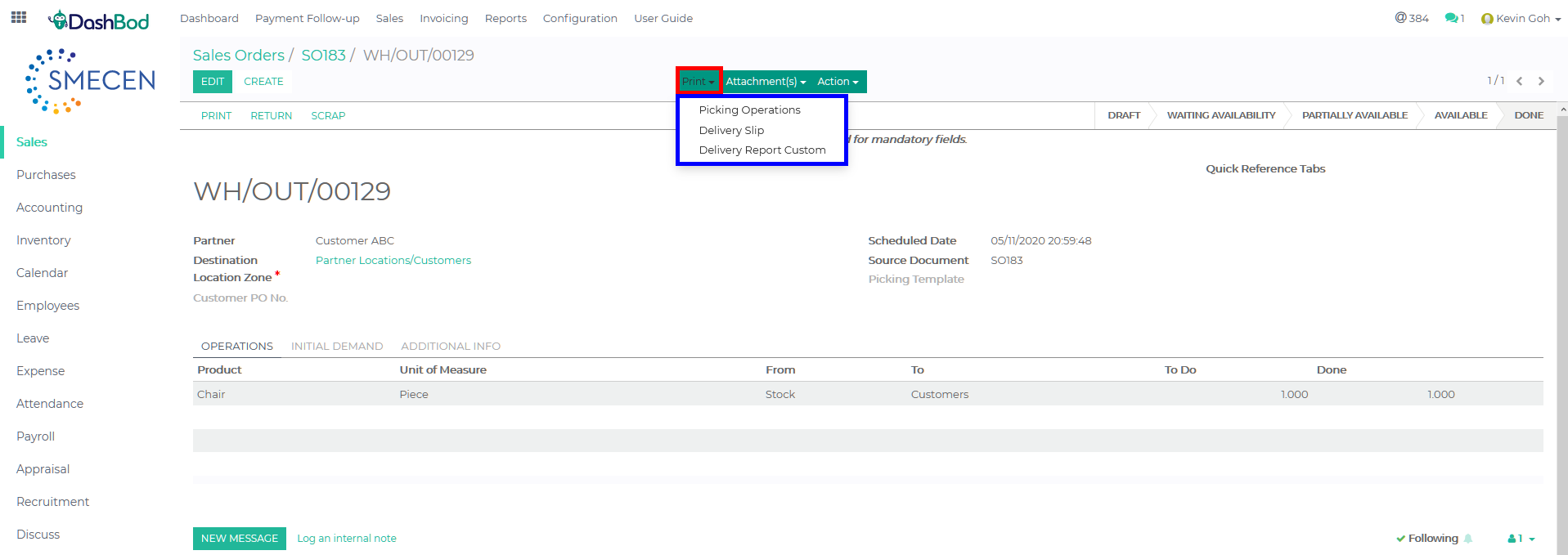Introduction
This article covers how to create a Delivery Order, which is issued to a delivery carrier that confirms the type and amount of goods to be delivered to your customer.
Before you begin
You will need to have a Sales Order first before creating the Delivery Order.
Navigating to your Sales Orders page
1. Click on Sales at the left panel (Red Box)
2. Click on Sales at the top bar (Blue Box)
3. Click on Sales Orders (Green Box)
4. Select the Sale Order (Red Box)
5. Click on the delivery Icon ![]() (Red Box)
(Red Box)
Setting up your Delivery Order
6. Click Edit (Red Box)
7. Enter the Done column, how many item(s) delivering (Blue Box)
-
- Product
- Unit of Measure
- From (Your Supplier’s name)
- To
- To Do (Promised quantity)
- Done (Receiving quantity)
8. Click Save (Red Box)
9. Click Validate once done (Blue Box)
Printing Delivery related documents
1. Click Print (Red Box)
2. Click on any of the documents needed (Blue Box)
What’s Next
Now that you’ve created a Delivery Order, you might want to take a look at how to Create An Invoice for your customer.